ConnectWise Configuration
In order for DeskDirector to work properly, ConnectWise must be also properly configured. DeskDirector uses the following areas of ConnectWise for configurations:
- API Member
- Integrator login setup table.
Creating an API Member
Please follow the guide here: https://deskdirector.zendesk.com/hc/en-us/articles/216494223-Creating-a-ConnectWise-RESTful-API-Key However, this should have already been completed before we can set up your instance
Integrator login setup table
This should already have been set up by your ConnectWise Administrator in order to get DeskDirector running. However, it is worth noting how it should be configured.
The following image shows the API access needed for DeskDirector to function correctly:
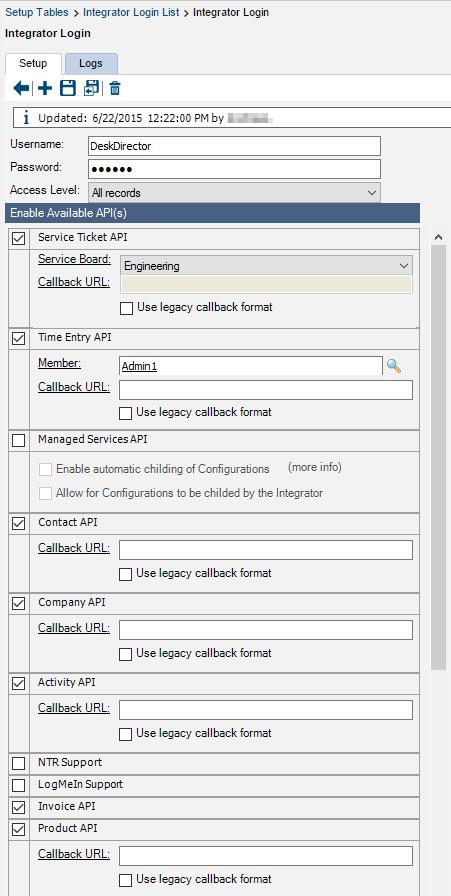

If this is changed, then DeskDirector will stop functioning. Note: make sure your clients have their Access Level set to All records. If they don't they won't be able to access any tickets.
This is all you need in order to get DeskDirector running with your Connectwise integration.